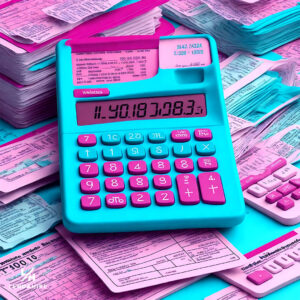Introduction
Have you ever needed to quickly calculate sales tax for a purchase or transaction in the United States, but didn’t want to dig through tax tables or use a clunky online calculator? The Tax Calculator plugin for ChatGPT4 makes determining sales tax rates a breeze.
What is the Tax Calculator Plugin?
The Tax Calculator plugin is an add-on for ChatGPT4 that enables the AI assistant to instantly calculate sales tax rates for any U.S. address or city. Developed by Avalara, the plugin hooks into their powerful tax calculation API to provide up-to-date, accurate sales tax amounts.
What Does the Tax Calculator Plugin Do?
With the Tax Calculator plugin installed in ChatGPT4, you can simply ask the AI to calculate sales tax for a given location and dollar amount. For example:
- What is the sales tax on $500 in Los Angeles, CA?
- How much sales tax would I owe on a $2,000 purchase in Austin, TX?
The AI will respond with the exact sales tax amount based on the latest rates. This makes the plugin extremely useful for quickly determining sales tax obligations for transactions, invoices, online purchases, and more.
Why Use the Tax Calculator Plugin?
Calculating sales tax can be tedious and time consuming, often requiring looking up rates on government websites or tax tables. The Tax Calculator plugin eliminates this hassle by enabling ChatGPT4 to handle the tax math instantly. Here are some key benefits:
- Accurate – Leverages Avalara’s up-to-date sales tax data for precise calculations
- Fast – Get sales tax amounts in seconds without any research
- Convenient – No need to use external tax apps or sites; built into ChatGPT4
- Helpful for Invoicing – Easily add accurate sales tax line items to invoices
- Useful for Budgeting – Factor in sales tax when estimating costs for projects, purchases, etc.
Real-World Use Cases
The Tax Calculator has many practical applications for both businesses and consumers:
- Ecommerce sellers can use it to calculate sales tax for customer orders, drop shipping, and inventory sourcing.
- Service businesses can quickly add sales tax to project quotes and invoices.
- Brick-and-mortar retailers can determine sales tax for point-of-sale purchases.
- Consumers can find out how much sales tax they’ll owe when buying items online or in-store.
How to Install the Tax Calculator Plugin
Installing the plugin into your ChatGPT4 instance takes just a few simple steps:
- Go to the Tax Calculator plugin page on the Avalara site.
- Click “Add to ChatGPT4”.
- Log into your ChatGPT4 account.
- Select the organization where you want to install the plugin.
- Click “Install” and you’re done!
Once installed, you can immediately start asking ChatGPT4 to calculate sales tax.
What Users are Saying About the Plugin
Early reviews of the Tax Calculator plugin highlight how much time it saves compared to manual tax calculations:
- “This plugin makes my life so much easier. I can get sales tax amounts instantly without having to look up rates or use a separate calculator.”
- “It’s amazing how quickly I can now add accurate sales tax to my invoices and quotes. Total time saver!”
- “As an online seller, I love that I can get the sales tax owed for any order amount and shipping address in seconds. Game changer!”
With the Tax Calculator plugin installed, ChatGPT4 eliminates the hassle of calculating sales tax manually. It’s fast, convenient, and provides up-to-date sales tax amounts with just a simple prompt. Any business that collects sales tax or consumer making taxable purchases can benefit from this useful add-on.