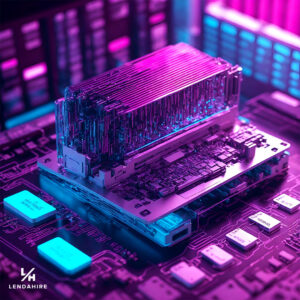What is the Wolfram Plugin?
The Wolfram plugin allows you to access advanced computation, data, and knowledge capabilities directly within ChatGPT. Developed by Wolfram Research, the creators of Mathematica and Wolfram Alpha, this plugin connects ChatGPT to Wolfram’s curated data and algorithms.
- What Does the Plugin Do?
With the Wolfram plugin installed in ChatGPT, you gain instant access to:
- Step-by-step calculations – Get detailed explanations for mathematical computations rather than just final answers
- Visualizations – Generate charts, graphs, and data visualizations to supplement responses
- Expanded knowledge – Pull from Wolfram’s vast expert-curated database for accurate, up-to-date information
- Real-time data – Retrieve current weather, stock prices, sports scores, and other timely information
In short, the plugin supercharges ChatGPT with Wolfram’s advanced capabilities in math, data, and domain knowledge.
Why Use the Wolfram Plugin?
There are several key benefits to using the Wolfram plugin with ChatGPT:
- Enhanced mathematical abilities – Solve complex equations, integrate advanced calculus, perform statistical modeling, and more
- In-depth explanations – Get step-by-step reasoning for results instead of a simple output
- Data visualizations – Bring responses to life with graphs, plots, diagrams, and other visuals
- Credible information – Leverage Wolfram’s expert-curated knowledge base for accurate, reliable data
- Real-time updates – Fetch current weather, sports scores, stock prices, and other live information
The plugin makes ChatGPT significantly more powerful as an educational and research tool.
Real-World Use Cases
People are using the Wolfram plugin to enhance ChatGPT in many practical ways:
- Students are using it to check math homework, get step-by-step guidance on challenging problems, and generate data visualizations for reports.
- Engineers and scientists are retrieving up-to-date weather data and satellite imagery to inform research and projects.
- Researchers are pulling comprehensive statistics on topics of interest with visualizations to highlight insights.
- Finance professionals are getting real-time stock data and advanced financial models to inform trading decisions.
- Educators are leveraging the plugin to develop interactive lessons with computational examples.
How to Install and Use the Plugin
Installing the Wolfram plugin is simple and only takes a few minutes:
- Navigate to the Plugins section in ChatGPT.
- Search for “Wolfram” and click Install.
- Log into your Wolfram Cloud account or create a free account.
- Once installed, activate the plugin in any ChatGPT conversation.
To use it, simply invoke the plugin by typing “Wolfram” followed by your request or question. For example:
- Wolfram: plot GDP growth over the past decade
- Wolfram: What is the current humidity in Los Angeles?
- Wolfram: Show step-by-step work for 2x^2 + 3x – 7 = 0
The plugin seamlessly integrates Wolfram’s capabilities into the existing ChatGPT interface for a smooth user experience.
User Reviews and Testimonials
Early reviews of the Wolfram plugin highlight how much it expands ChatGPT’s potential:
- This plugin makes ChatGPT infinitely more useful. I’m getting detailed explanations on everything from math problems to stock trading strategies.”
- “As a scientist, I’m thrilled to have access to so much data visualization capability. It really brings my work to life.”
- I used the plugin to generate practice calculus problems for my students, along with step-by-step solutions. It’s an invaluable teaching aid.”
- “Now I can get reliable, up-to-date information on virtually any topic with the Wolfram knowledge base. Game changer!”
In summary, the Wolfram plugin unlocks new levels of computation, knowledge, and data-driven insights within ChatGPT. If you want to maximize what ChatGPT can do, this plugin is a must-have addition to your toolkit.