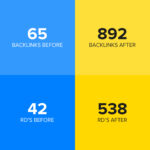Introduction: What is Mindart?
Mindart is a cutting-edge plugin designed to work seamlessly with ChatGPT4. It’s a tool that leverages the power of artificial intelligence to help users explore their career interests and find their dream job. But how does it do this? Let’s dive in.
Functionality: What Does Mindart Do?
Mindart operates on a simple yet effective three-step process:
- Career Test: Mindart initiates a comprehensive career test designed to understand your interests, skills, and aspirations.
- Interest Analysis: Based on your responses, Mindart analyzes your interests to determine the most suitable career paths for you.
- Job Recommendations: Finally, Mindart presents you with your top job matches, providing a tailored list of potential dream jobs.
But that’s not all. Mindart also features a unique “Depression Detection” tool. Over the course of two weeks, it periodically checks in on you, asking about your mood and interest in daily activities. This feature is designed to help users monitor their mental health, a crucial aspect often overlooked in the career journey.
Benefits: Why is Mindart Helpful?
Mindart is not just a plugin; it’s a tool that can significantly impact your life. Here’s why:
- Personalized Career Guidance: Mindart provides personalized career recommendations based on your unique interests and skills. It’s like having a personal career counselor at your fingertips.
- Mental Health Check-In: The Depression Detection feature allows you to keep track of your mental wellbeing, reminding you to take care of your mental health while chasing your career goals.
- AI-Powered: Leveraging the power of AI, Mindart offers accurate and data-driven insights, making your career search more efficient and effective.
Applications: How Are People Using Mindart?
Users are employing Mindart in various ways. Some are using it as a career exploration tool, especially those at the crossroads of their career or those just starting. Others are utilizing the Depression Detection feature to monitor their mental health, particularly in these challenging times. The versatility of Mindart makes it a valuable tool for a wide range of users.
Getting Started: How to Use the Mindart Plugin?
Installing and using the Mindart plugin is a breeze. Here’s a simple step-by-step guide:
- Open the application or platform where ChatGPT4 is.
- Navigate to the “ChatGPT4 Plugins” section.
- Locate and select the “Plugins” option.
- In the search bar, enter the name of the desired plugin.
- Locate the specific plugin in the search results.
- Select the plugin.
- Click on the “Install” button or option to initiate the installation process.
Remember, the more honest and thorough you are, the more accurate your job recommendations will be.
Feedback: What Are People Saying About Mindart?
The innovative approach of Mindart in combining career guidance with mental health support is already generating buzz in the tech and career counseling communities. The plugin’s unique blend of AI-powered career guidance and mental health check-ins is seen as a game-changer in the field.
P.S. Remember, the key to a fulfilling career is not just about finding the right job, but also about maintaining your mental wellbeing. With Mindart, you can do both.