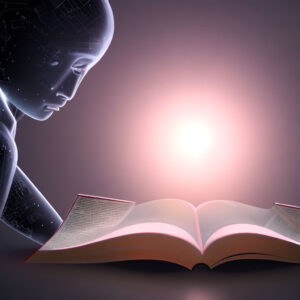Introduction
Are you ready to transform the way you interact with the web? Buckle up, because today we’re diving into one of the most exciting advancements in the world of AI plugins – the WebPilot plugin of ChatGPT4.
What is the WebPilot Plugin?
Born out of the innovative open-source project Fluentify, WebPilot began as a browser extension designed to enhance online reading experiences. It was recognized by Futurepedia as the “Most Interesting Product of the Week” and attracted numerous contributors from the open-source community. Rebranded as WebPilot to improve brand recognition, it has since evolved into a powerful ChatGPT plugin that extends your online experience in extraordinary ways.
The Power of WebPilot
WebPilot, based on the ChatGPT-3.5 interface, boasts a series of impressive features:
- Web Page Summarization: Input a URL and WebPilot provides a concise summary of the page’s content, generating three thought-provoking questions or insights.
- Intelligent Q&A: Ask questions about the webpage you’re visiting, and WebPilot will provide answers based on the page’s content.
- Customized Tone: Want to converse in the style of Steve Jobs? WebPilot can make that happen.
- Language Preference: Whether you say “Bonjour” or “Hello”, WebPilot continues the conversation in your chosen language.
Why Use WebPilot?
Ever wished you could bypass ChatGPT’s knowledge cutoff and access the most recent information available? WebPilot makes it happen. This plugin allows ChatGPT to search the web for up-to-date information, effectively eliminating statements like “I’m sorry, I can’t provide real-time updates…” that you might have encountered in the past.
Use Cases of WebPilot
WebPilot isn’t just a fancy tool; it’s a practical solution with a wide range of applications. Take the example of Reddit user “arcanepsyche”, who used WebPilot to critique their product landing pages. They were given a point-by-point report of strengths and areas of improvement, paving the way for more effective e-commerce strategies
How to Use the WebPilot Plugin?
Getting started with WebPilot is simple. You can use it online from outside of the official ChatGPT interface, with the option to provide your own OpenAI API key if needed to bypass the API key limit for the general-access online version. For more details on how to install and use this plugin, stay tuned for the official release expected in May.
User Feedback and Reviews
The beta version of WebPilot has already received considerable attention, with users appreciating its ability to facilitate free-form conversations with webpages and automate arguments with other users. However, as with any tool in its early stages, there have been some reported issues, such as potential security concerns, prompting active discussions in the tech community.
Conclusion
WebPilot is poised to revolutionize the way we interact with the web, blending the power of AI with intuitive design to create a tool that’s as practical as it is innovative. With the official release just around the corner, the future of web browsing looks brighter than ever.
Sources:
- Unlock the Power of WebPilot: An AI that Can Browse the Web,” Community.OpenAI.com https://community.openai.com/t/webpilot-a-chatgpt-plugin-with-an-interesting-backstory/183984
- ChatGPT Browses the Web with WebPilot Plugin,” VirtualizationReview.com https://virtualizationreview.com/articles/2023/05/19/webpilot.aspx